A comprehensive (and ever-growing) list of user research tools

Everyone in the UX field (and tech/product, in general) seems to really love tools. We all want tools to make our lives, and jobs, easier. We strive to find tools to solve the most common problems we face. There is a good amount of information out there on different tools, but I haven’t come across a comprehensive list dedicated to user researchers (other people in the UX/product field can also benefit)!
As researchers, we have a lot of different components to our job that we then have to bring together into a presentable and actionable insight we can present to our teams. With this, they can go out and make products better.
I have broken up the different resources into different areas/responsibilities of user researchers. A lot of these tools may overlap and make sense in different areas, but I wanted to try to separate them as best as I could. I will highlight some of my favorites and will link to everything I can. As time goes on, I hope this list only grows. Please comment with your favorite tools or recommendations!
User Research Tools
Slack Channels:
I wanted to start off with different slack channels I have found extremely helpful as a user researcher. These channels span across the world and offer information on jobs, resources, different discussions on research methodologies and more
- Mixed Methods
- Research Ops
- HexagonUX (all women)
UX Artifact Templates:
Honestly, Pinterest (follow my user research board) is a great way to find templates of UX artifacts, which can help non-designers get a little more creative when pulling together research. I have highlighted some of my favorite tools, and also some I have created myself. All of these are templates. You don’t have to follow them exactly, but they may give you ideas on how to visualize the research you have done.
- XMind (for mind mapping)
- Mini Heuristic Evaluation
- Empathy Map Template
- Persona Template (from UX Lady)
- Customer Journey Template 1
- Customer Journey Template 2 (scroll down — includes a Service Blueprint, too)
- Scenario Storyboard Template
Competitive analysis:
Competitive analysis may not be in every user researcher’s job description, but it is a good idea for you to properly understand the competition in the space. I have created both of these templates. The first is a much more high-level understanding of competitors, while the second dives much deeper into the details.
- SWOT Analysis Template
- Competitive Audit Template
Research Platforms/Databases:
Below are some options I have used before for platforms to recruit, conduct and organize research. Some tools have different abilities than others, but they are all fairly robust. One of my favorite tools for conducting remote card sorting or IA sessions is Optimal Workshop. They do a really great job with set up and post-research analysis. I also think Usabilla is a great tool for getting users to engage with quick surveys or research opt-ins.
- Optimal Workshop (including Optimal sort, Treejack and First Click Testing)
- Usabilla
- Uservoice
- Userzoom
- Validately
- Airtable
- Nom Nom
- dscout
Research Artifact Templates:
I have created a few templates to showcase what, in general, goes into a research plan and research report.
- Research Plan Template
- Usability Testing Plan Template
- Research Report Template
- UX Research Portfolio
- Usability Testing Metrics Spreadsheet
Recruiting:
I know I have already mentioned a few platforms above that are able to help you recruit participants, but I wanted to make a separate list for those I have used almost solely for the purpose of recruiting. If you are looking to recruit in the US, UserTesting is definitely a favorite and, for Europe, I would pick TestingTime.
- TestingTime
- UserTesting
- Ethnio
- Userzoom
Prototyping:
We may not need to make wireframes and design UX/UI, but we still need to work with designers on both of the above. My absolute favorite tools either for working with designers, or for when I need to create my own designs, are Sketch & Invision. The combination is wonderful and fairly fluid. This makes testing prototypes during usability tests easier. I also want to give a shoutout to Pop (by Marvel) for bringing paper prototypes to life, definitely worth a try!
- Sketch
- Invision
- Balsamiq
- Zeplin
- Proto.io
- Pop Paper Prototyping
- Framer (Sketch competitor)
Synthesis & Sharing:
Synthesizing and sharing results can be really difficult, both in-person and when your team is remote. Some of the above solutions in the research platform list (ex: Airtable) help with this. Below are separate tools I have found to help run synthesis sessions and share research results. My absolute favorite tool on this list is Mural.co, they have allowed me to easily hold remote synthesis sessions with teams across the world. My other favorite, for sharing, is Mosaiq, a customizable wordpress site. I have also showcased an example of a usability testing spreadsheet where I use the stop-light method.
- Post-its for affinity diagrams (because what research article would be complete without them)
- Mural.co (for remote synthesis)
- Aurelius
- Mosaiq
- Usability Testing Spreadsheet
- Notion
Notetaking & Transcription:
I haven’t come across many notetaking apps that are more effective than using excel, word, or getting your research sessions transcribed. The one that also offers analysis of your notes in Reframer. I used it briefly, but I am too in love with my way of taking notes on excel to move to a different tool. I have used very small transcription services in the past, but I have heard good reviews from these companies.
- Reframer (notetaking by Optimal Workshop)
- GoTranscript (transcription by humans)
- Temi (AI transcription)
Surveys:
There are many platforms that allow you to set up surveys, all with different capabilities. One of my favorites is Qualtrics, as it allows for some really nice question logic, and has some great analytics tools. If your budget isn’t there for surveying tools, something as simple as SurveyMonkey, GoogleForms or a Microsoft Word document can also be effective.
- Qualtrics
- QuestionPro
- LimeSurvey
- Typeform
- Sample Screener Survey Template (Microsoft Word)
Analysis (of Behavior):
Having a platform or tool that helps analyze user’s behavior on your app or website can be extremely helpful when pulling examples for research insights. If you don’t mind being creepy, FullStory or Hotjar are great tools that record sessions of users on your product, and allows you to watch them either live or later on. I have also found HotJar to be useful when trying to justify information hierarchy via heatmaps.
- Hotjar
- Optimizely
- FullStory
- Bugsee (mobile)
- Appsee (mobile)
Remote usability testing/interviewing:
Earlier I mentioned some robust research platforms and recruiting tools, that also allow you to conduct interviews on the platforms, but I wanted to highlight a few tools in particular that are useful for remote usability testing or interviewing. My absolute favorite screensharing and video conference is Zoom, as it has many capabilities and is extremely reliable.
- Lookback
- Zoom
- Google Hangouts
- Userzoom
- UserTesting.com
Surveys
There are many usability surveys floating around out in the space of the internet. I have a folder that includes some of the top surveys, such as the SUS, QUIS and USE.
All of these recommendations and opinions are 100% mine, no sponsorship here, I’m not that cool or popular. I will continue to add to this list as I explore other tools and also as I hear from you about what your favorite tools are. Please drop a line to help this list grow and expand into a resource for all to use!
[embed]https://upscri.be/ux[/embed]
I’ll say it: focus groups suck
Let’s put a bunch of people in a room, they said. It will be fun, they said.
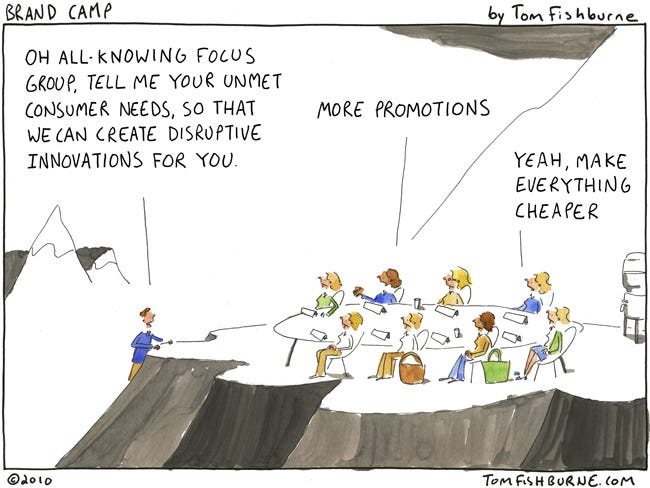
Focus groups are still one of the most highly debated user research methodologies. In my time within this field, I have met people who either hate them or believe them to be effective. There really isn’t an in-between or grey area with focus groups. What are focus groups? A group of people assembled by a company to participate in a discussion about said company or product. Ideally, the company will obtain feedback in order to help determine any changes, improvements or innovations.
As you may have gathered from my title, I find them less than ideal. I have really tried to make them work, but the times I have used them, I have slowly watched them fizzle into a pile of nonsense and waste of everyone’s time. I mean, they seem as though they could be so efficient and full of insights, but try as I might, the cons always seem to outweigh any benefits.
For those of you who are focus group enthusiasts, I promise I am not trying to rain on your group parade. Instead, I am merely pointing out some negative effects of focus groups that could skew data, causing a company to go in the wrong direction and, subsequently, swear off future user research. And, of course, offer a potential solution (because what would a product article be without solutionizing).
Groupthink
Groupthink is a very unconscious and common practice that occurs when people come together to have group discussions. Oftentimes, the participants in the groups will conform to other’s opinions in order to perpetuate harmony, which can potentially override individual’s thoughts or feelings. This ties back into the concept of the social desirability bias, which unconsciously pushes people to answer questions in a way that deems them more favorable to others.
As an example, say you bring up a new feature or an improvement your company wants to explore with the group. If a few people in the group find this feature or improvement favorable, and voice their opinions, there is a high chance the rest of the group will tend to agree, even if they think the feature is useless to them.
The reason we conduct user research is to talk to a wide variety of users who have differing opinions on what they need or what goals they are trying to achieve from a product. Groupthink tends to discourage creativity and individuality, leading to repetitive and, potentially, skewed results. These results could encourage companies to launch a feature that isn’t used by the majority of their user-base.
Solution-focused
As a user researcher, you really want to understand the motivations behind why users want what they say they want. In focus groups, it is very difficult to uncover these underlying thoughts. When people get together for a focus-group, the immediate nature is to come up with a solution, or for participants to say what they want from you, instead of how they would actually use the product or the goals they are trying to achieve with the product.
Being in a group doesn’t facilitate deep, analytical conversation. You can only understand so much about one participant’s perspective before another participant jumps in to elaborate or you have to move on to the next topic.
Focus Group of One Syndrome
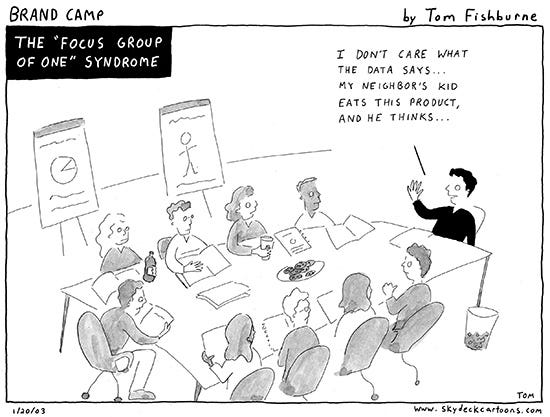
The focus group of one syndrome doesn’t only happen in focus groups, we see this kind of behavior in meetings and classrooms as well. In the context of a focus group, one person tends to steer the conversation with his/her thoughts, feelings and opinions. This type of domineering personality can be detrimental to a focus group, as it can predominate the entire conversation and leave the results heavily biased by one or two strong opinions. This can negate the the views of the less articulate or more reserved personalities. In the end, what you ended up with is results from one or two people, as opposed to the larger group you were aiming for.
Conflicting Personalities
When you bring together a group of people, for whatever reason, there is always the potential for conflicts to arise between personalities. Maybe you have two strongly opinionated people, whose views are at opposite ends of the spectrum. While this could be valuable information, it could also lead to fights or participants speaking over each other. This opposition can quickly detract from the interview and lead to a fight for power, in which the two conflicting participants overtake the interview with an argument.
Is there a solution? Unfocused groups
The goal of the unfocus group is to get a broader range of opinions and feedback about a product. During this time, the participants are told they will be having an open-ended conversation about a very loose objective, such as the intersection between communication, medical information and technology (or whatever your company is trying to understand). You bring in participants who are on the tails of the normal distribution curve, in order to gather more diverse feedback.
The combination of this more “unusual” group and the ability to have a real, open-ended conversation with little agenda, there is a higher potential for more creativity and true insights to emerge. Although the ideas may be more lofty or may not fit exactly with the company’s vision, you can pull the ideas back a bit to see if they can serve the bigger market.
It isn’t a fool-proof solution, but it offers another alternative to using the traditional focus groups, and may give you actionable, more innovative results.
[embed]https://upscri.be/50d69a/[/embed]
