Torch the user research reports
Creative ways to share user research insights
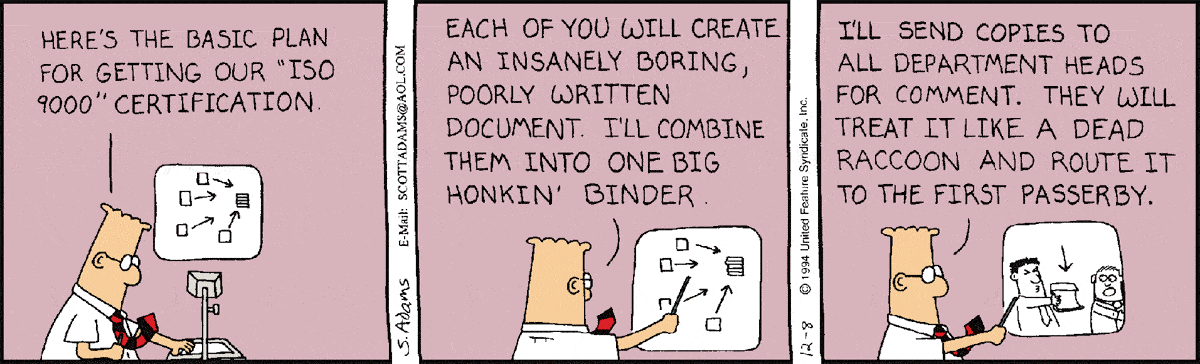
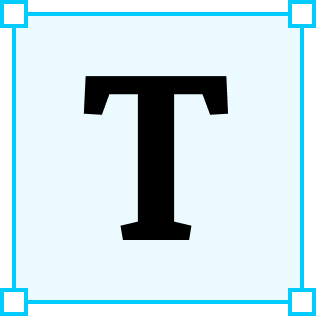 The first time I was asked to create a research report, I was lost. After spending my life writing academic reports, I was used to the long-winded, endless vocabulary in these presentations. Producing a report like that, as a user researcher, would prompt a lot of blank stares. And when I tried it, it did. After (many) failed attempts, I have finally found three ways to effectively share user research that is tangible, creative, and realistic for a user research team of one or fifty.
The first time I was asked to create a research report, I was lost. After spending my life writing academic reports, I was used to the long-winded, endless vocabulary in these presentations. Producing a report like that, as a user researcher, would prompt a lot of blank stares. And when I tried it, it did. After (many) failed attempts, I have finally found three ways to effectively share user research that is tangible, creative, and realistic for a user research team of one or fifty.
After creating and presenting my first user research report, I received many blank stares. I stood in front of the CEO, CTO, and head of product — shuffling through a pretty dull, and visually unappealing, deck. (To my humiliation, I’d used a preset gradient background). Each slide was filled with information I gathered from research sessions. And while it was helpful information, it was a lot. It wasn’t distilled down into anything digestible by upper-management.
That was when I learned my first lesson in presenting research: It doesn’t matter how useful the findings are if you aren’t able to communicate them effectively with your team. I also realized how easy it was to feel like an imposter in this field.
The worst thing you can do when you present research or create a research report is to have it sit in a folder somewhere, collecting dust. Insights need to be infused with excitement and urgency to promote action, and it is our job, as researchers, to do just that.
Now, whenever I share user research, I use the following formula:
Informative + actionable + fun = solid user research shareout
After many attempts at successfully sharing user research in an energetic and knowledgable, I have finally found five ways to effectively share user research that are tangible, creative, and realistic for a user research team of one or fifty.
Different ways to share insights
Demo desk: A “Demo Desk” is an area that allows employees to stop by and play with the current prototypes/ideas you are working on and give feedback. This will give other employees the chance to understand what the product team is working on and also give their input to impact your ideas. It is a great way to understand what user research is, how it is conducted, and how it affects your product/service.
Usability movie night: Usability movie night is an event you can host showing back-to-back video clips of usability tests, which brings everyone closer to the customers’ experience. Nothing makes us empathize with our customers more than watching them use our product. Whether they’re struggling to understand the UI, or they’re thrilled to interact with a new feature, observing the customer experience first hand is incredibly eye-opening. It helps teams plan where they should next focus their efforts.
Choose Your Own Adventure: The entire point of a CYOA is to bring someone through a story in a way that they feel very connected to the material. I have used CYOA to connect the product and tech teams to our users in a creative and digestible way. I craft stories and scenarios for our personas and allow the teams to make their way through these stories that reflect actual choices users must make. Shopify wrote about how they have had much success with this type of deliverable.
Research session snapshots: This type of summary I use is full of factual information and consists of direct recommendations or the next steps. I create a research session snapshot after a usability test, or when I am synthesizing a few generative research sessions for a team. Generally, in this scenario, we might not have time for a group synthesis session, or this could be a summary of the group synthesis session.
Canva infographics: Qualitative research summaries and reports can get very word-heavy. By breaking the words into infographics, we give a visual representation of what we learned, which is more engaging for those receiving our reports.
How to use these methods
Now that I have explained some of the different techniques I use to share user research insights and ideas, I will take you through how I set each of them up.
Demo desk
Necessary equipment includes iOS and Android test devices, Windows test device, Mac test device, desk area, feedback sheets, candy (for a reward!)
- Find a central space in your office space where you have space to set up the various test devices relevant to your product/service
- Speak with the designer(s) to understand any upcoming prototypes or concepts they want to test. The feedback you can generally expect from a demo desk is visual appeal, usability, typos, missing information, confusing information, and what is going well
- Set up the prototypes of the test devices
- Write up brief descriptions of each prototype, so people are aware of the context and a feedback sheet.
- These are the steps I use to explain:
- Choose your preferred device
- Open up the prototype (all the current ones will be on the homepage/desktop)
- Read the brief context about the prototype you choose to test
- Be aware, it is a prototype, so things might not work as they do on our platform
- Play around with the prototype for 10–15 minutes (more is even better!)
- Fill out a feedback form
- Leave your feedback form in the demo desk feedback jar
- Take a piece of candy and have a wonderful day
- If you are having any trouble, come to Nikki’s desk and annoy her until she fixes it 😊
6. Write up a feedback sheet. Here is what I include:
- Date and prototype being tested
- What was confusing about this prototype/idea?
- What didn’t work?
- What was missing?
- What would you change to improve it (and a short answer on why)
- What was working well?
- What did you like about this prototype/idea?
- Any other feedback, comments, questions, or suggestions
7. Aggregate the input every week (or few days) and present to the designer(s)
Usability movie night:
- Choose a theme for the night, such as a pattern you have seen in generative research, or a series of usability tests on a particular prototype
- Create an introduction to the movie night, which gives the audience a context of the goal and objectives behind the research you were conducting
- Find short and compelling video clips (you can do this while you synthesize) that clearly show user issues, confusion, unmet needs, or goals they are not able to achieve. I usually pull about 7–10 video clips, two minutes each. Put these together in succession to show the pain points or problems users were having. I also include two or three short clips at the end of positive remarks users had about the product/service.
- Engage the audience in a game after they view the videos. This could be a role-playing game where people write down ideas on how to alleviate these pain points, and the top three ideas win a prize. Or, you could set up a scavenger hunt around the office, in which the clues correlate to problems or pain points the users had.
- Order snacks, pizza, and beer for the team for the usability night and have fun!
Choose your own adventure.
This is an excerpt from an article I wrote for dscout, which gives more information on the CYOA model. As mentioned, Shopify also went into detail about how they create CYOA.
- Choose a problem you want to bring to light. For instance, I wanted to highlight the non-linear path that comes with planning travel and all the nuances involved. This will give you a good understanding of the type of story you want to create, and which part of the journey to focus on. I always ask myself: What is the goal of the user at this point? Where does that goal start and end? I now have a story starting point and endpoint and need to include the details in between. I then choose the most common pain points, needs, and tasks to include in the story.
- Create a user flow. Once I had an idea of the overarching story, I broke it down into a flow or journey the user experiences. Mostly, these are steps the user has to go through to achieve that goal identified above. At this point, most of these are linear, task-based steps, without any emotion. It’s okay if they are a little disjointed, and some parts don’t connect correctly with others. This stage is really for outlining the basic story.
- Infuse emotion. Once I have a basic outline of the story, I begin to add emotions to the context. Instead of simple text, I form scenarios. For instance, “select a date to travel” becomes “Jonas isn’t sure which exact dates he will travel. On the website, he sees the option to select a set date range, which annoys him, seeing as he wants to explore several different options.” Adding these intricacies allows readers to understand pain points in a way that is not solution-oriented and is product-agnostic.
- Add choice. Now comes the most complicated, but interesting, part: adding options. This is where it is very beneficial to get into the mindset of the user and relive the research sessions. Where do your users have to make decisions? What are the triggers that cause them to think: “Forget this website/app, I’m going somewhere else”?
- Read your story. Go through the CYOA, ensuring it makes sense, and you have included the different possibilities in an easy-to-understand narrative. The value of a CYOA is that it can continuously evolve and grow as you learn more about your users.
- Send it out. I first send these stories to the UX team, so they can glance over to see if everything makes sense. I then roll it out to the broader company. Often these stories are based on personas, so I also make sure to socialize those with the story to give more context.
Research session snapshots
These snapshots are a quick way for the team to easily visualize what important information has come from the research sessions. My snapshots include:
- Which participants faced this issue (ex: P1, P4, P5, P7)
- The insight/problem
- The actions/recommendations
- A quote
- 1–2 video relevant video clips that highlight the issue
- If it is a usability test, an annotation of the screen and what happened
I hope these help diversify the way you share your research insights and give you some creative ideas. Remember: food and drinks really help to motivate people to join events — so keep that in mind. Please let me know if and how you use these, and any adaptations you do!
If you are interested, check out more free content and my offerings on www.userresearchacademy.com and join our slack channel
